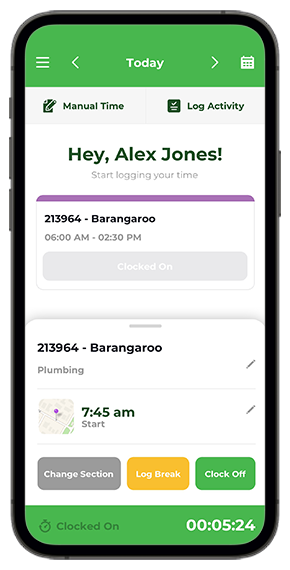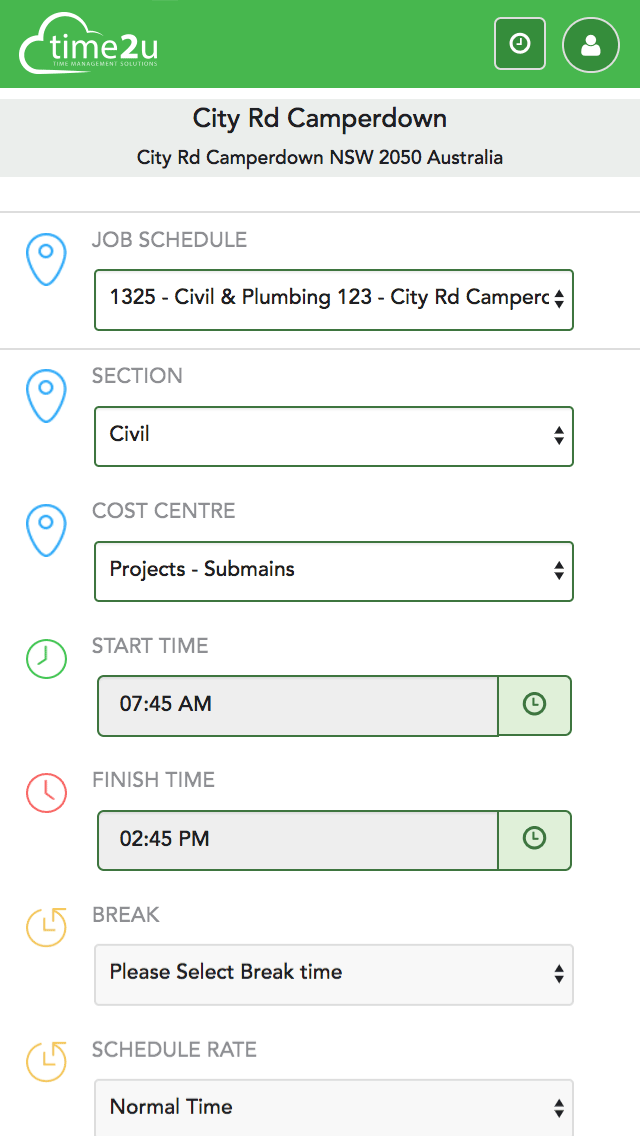With a simple layout, supervisors are able to create schedules for jobs with multiple team members efficiently.
For teams out in the field, it’s the only tool they need to know where they need to be and when. Teams can be scheduled days, weeks and months in advance. It’s that easy.
New employees and contractors can be added in just a few clicks.
For those with Simpro, time2u is able to seamlessly integrate and say goodbye to rekeying data and managing multiple systems and spreadsheets.
With a simple calendar layout, Managers can create schedules for multiple team members efficiently.
Scheduling features:
- All available Simpro jobs are pulled into time2u, ready to schedule
- Schedule one team member or many to a job
- Schedule one day or across a period, with the option to exclude day(s)
- Schedule the team to a specific section and cost centre
- Once scheduled, team members are sent emails and mobile notifications for the upcoming job
- Schedule activities (eg. training sessions) or leave (eg. rostered days off), in a few clicks.
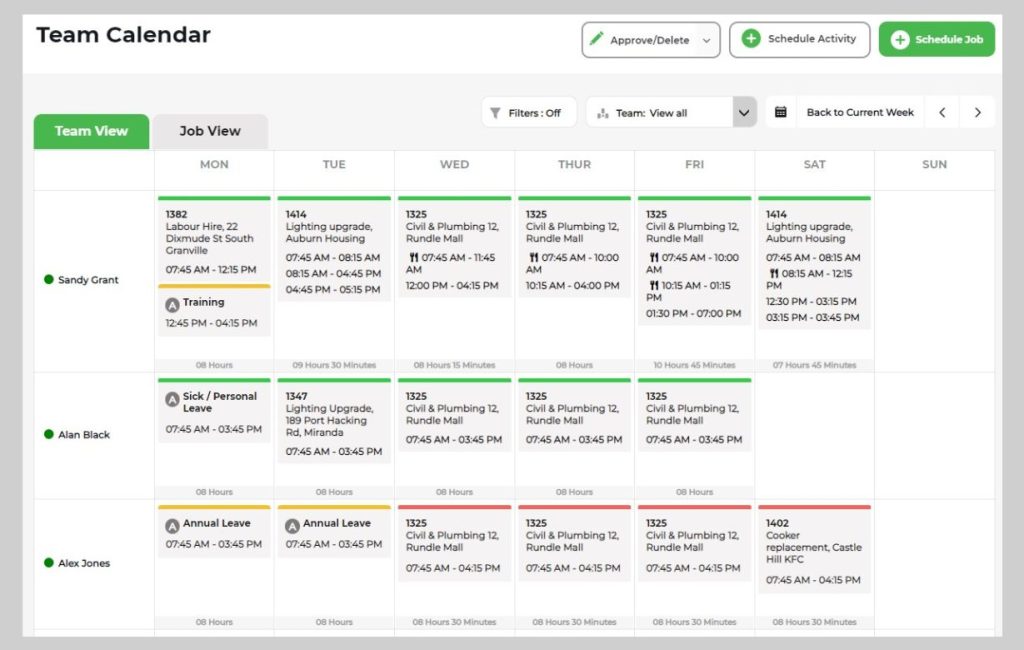
With time2u, Managers will no longer need to call, text, or email upcoming jobs. Once a job is scheduled, they are instantly added to the team member’s time2u mobile app. Keeping track of upcoming jobs becomes a lot simpler for the team member.
Companies will instantly notice that scheduling times are dramatically reduced with time2u, so that Managers are able to get on with more important tasks.
Introducing Job View
There are two time2u calendars in the web portal. Team View displays upcoming schedules and completed timesheets by People. Job View allows you to visualise the calendar by upcoming jobs – a summary of sorts.
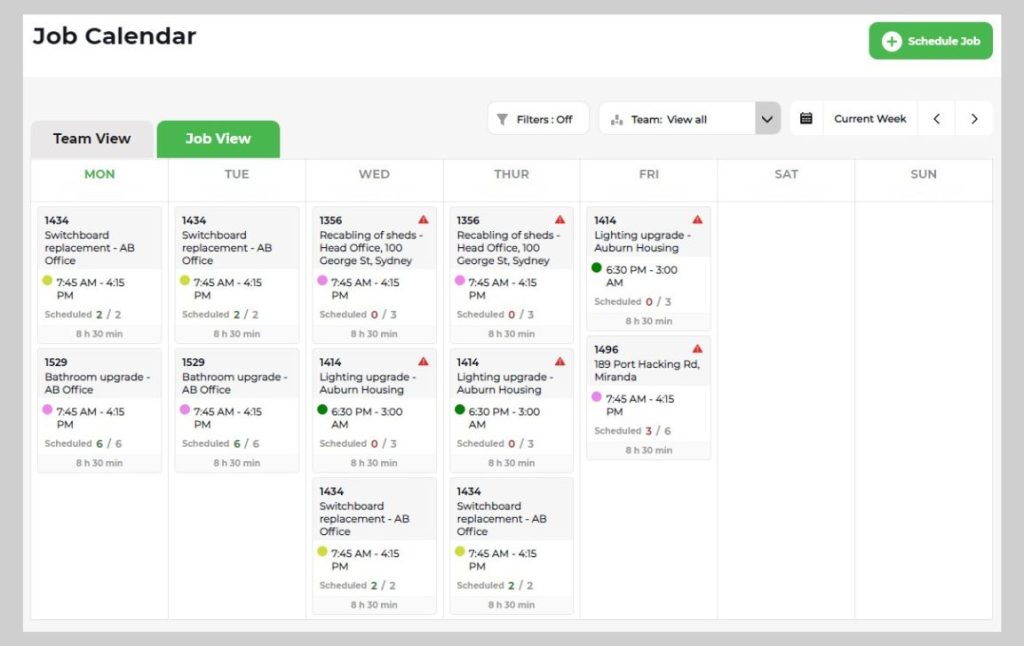
With the introduction of Job View, this extends scheduling into future scheduling and forecasting.
Not sure what crew will be working on a job? No worries, you can schedule jobs in the future without need to add Users just yet.
Looking to labour forecast? Great. With Job View, you can plan out your workforce, knowing how many are assigned to jobs and which jobs require crew.
As you’d appreciate, no matter how well a project is planned, external forces get in the way. Builder delayed? Inclement weather? Tender docs not signed? With Job View, you can easily change dates and times, add further dates to schedules, and more.