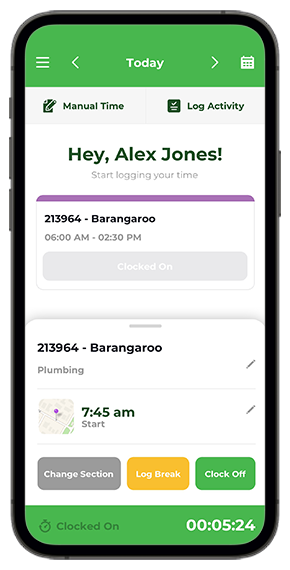Mobile app timesheets
time2u’s clear and simple to use mobile app cuts down on time and paperwork. Teams out in the field no longer need to spend time at the end of the week completing timesheets – it can all be done in real time. Managers’ time spent following up and reminding teams to complete timesheets are also a thing of the past. Plus, timesheets are proven to be more accurate through time2u.
Keep track of scheduled jobs
Once a job is scheduled, it will be available instantly in the team member’s time2u mobile app. With easy navigation to upcoming jobs, schedules include useful maps and any job notes. Turning up to the wrong job, or at the wrong time without equipment, will be a thing of the past.
Clock On in real time
Teams can start recording job hours in as little as two clicks. During the shift, lunch breaks and sections changes (if any) can be added. Upon Clocking Off, the system automatically calculates penalty rates so teams don’t have to worry about overtime rules, minimising timesheet mistakes.
When Clocking On, the GPS location is checked and if it is outside the job’s zone, the location is added to a report. The Clocked On time is also recorded in the timesheet. The same occurs during Clock Off.
Note on GPS: time2u isn’t interested in where teams are before, during or after a shift. GPS location is only recorded at time of Clock On and Clock Off, so teams should not have privacy concerns.
Notifications
Never miss a start time for a job! Notifications are sent at the beginning and end of a shift, as well as when new jobs are scheduled.
Manually enter timesheets
Teams and businesses also have the option to input timesheets without using the Clock On feature. Although available with limited functionality (such as no GPS and real-time recording), teams can still enter times, add notes and attachments.
For Simpro users, all Simpro activities are pulled into time2u and upon approval, the activity timesheet will sync back into Simpro. Activities can be non-project related, such as training, or leave, such as annual leave.
For teams out in the field, requesting leave is simple. Hours, days and weeks can be requested. The timesheet entry allows for notes and attachments (eg Doctor’s Certificates).
Both teams and Managers can keep track of what stage timesheets are at, by the colour statuses. At a glance, teams know what timesheets need attention, which are submitted and ready for approval, and those that have been approved. Easy.
Watch the videos
Visit our video section of the site, to see just how simple the mobile app is to use!