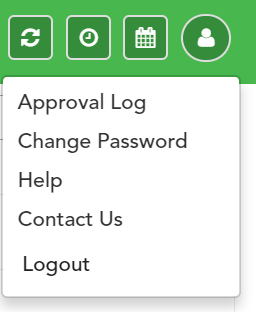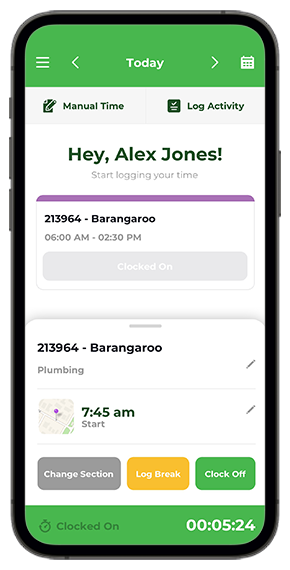Enhancements to the approval process
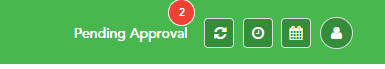
The approval queue means you’ll be able to keep track of timesheets that are syncing with simPRO.
Once a time is approved, they’re placed in the ‘pending approval’ queue.
A real-time counter will appear in the toolbar, counting down once they sync to simPRO.
If a time is rejected from simPRO, the manager is advised via email. The time can be resent via the ‘Pending Approval’ link, or amended simply by clicking the timesheet in question.
Calendar update
When the timesheets are in the queue, the blocks will update to grey.
With the introduction of the queue, you’ll be able to continue to review, approve and schedule new jobs, while the times sync to simPRO.
No more waiting, watching the spinning wheel!
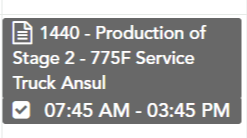
Approval Log
Ever needed to check when a time was submitted?
Want to know who approved a particular time?
Found in the Account Management menu, the new Approval Log gives you all times approved and synced to simPRO, in the last 3 months.
Searching for a particular job or person is easy, you can either use the search function or sort via table headings. The log can even be exported in csv format.
Was a timesheet deleted? Check via the Deleted Log link found at the bottom of the Approval Log page. If a timesheet was approved and synced to simPRO but then deleted, it’ll display here, as well as what time it was deleted and by whom.